Sometimes, things don’t go as planned with social media services, and you might need some help. If you’re using FUJEST to buy followers, likes, or engagements, you might have questions or run into a few problems. This is where support tickets come in.
In this blog post, I’ll show you the step by step process on how to create a support ticket on FUJEST to get answers or fix issues quickly.
First thing First, Log in to your FUJEST account. If you don’t have an account, sign up at Fujest.com. If you already have an account, log in using your username and password.
After logging in, you’ll see the main dashboard. The first page you land on is the New order section, but for support, you need to look to the left-hand side of the screen. Scroll down and click on “Tickets.” This will take you to the area where you can manage and create support requests.
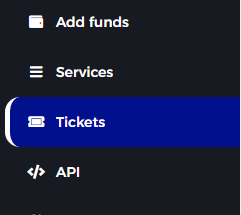
On the tickets page, you’ll find different subjects such as “Order,” “Payment,” “Refill,” and “Other.” Select the subject that best fits the issue you’re experiencing. This helps direct your request to the appropriate support team.
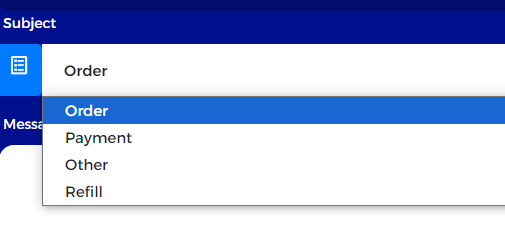
Before creating a ticket, take a look at the “Frequently Asked Questions” section on the right-hand side. Many common issues are covered here, and you might find the answer you need without having to submit a ticket.
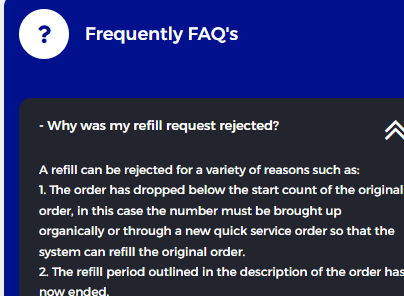
If the FAQs don’t address your issue, proceed to create a ticket. Click on the relevant subject, and then write a detailed message describing your problem or question. Provide as much information as possible to help the support team understand and resolve your issue efficiently.
Once you’ve written your ticket, click “Submit.” The support team will review your request and get back to you.
Note that you can only create one ticket at a time, and you should wait 24 hours after making a purchase or encountering an issue before submitting a ticket. This allows time for the system to process your request.
Conclusion:
Creating a support ticket on FUJEST is a straightforward way to resolve any issues related to buying social media followers, engagements, likes, or other services.
Whether you’re facing a delay, a payment issue, or need help with a refill, the ticket system connects you directly with customer support to resolve your problem efficiently.
