Managing multiple social media accounts can be overwhelming, especially when you’re trying to grow your followers quickly.
If you’ve ever thought about buying social media followers to give your profiles a boost, you might wonder how to do it for more than one account at the same time.
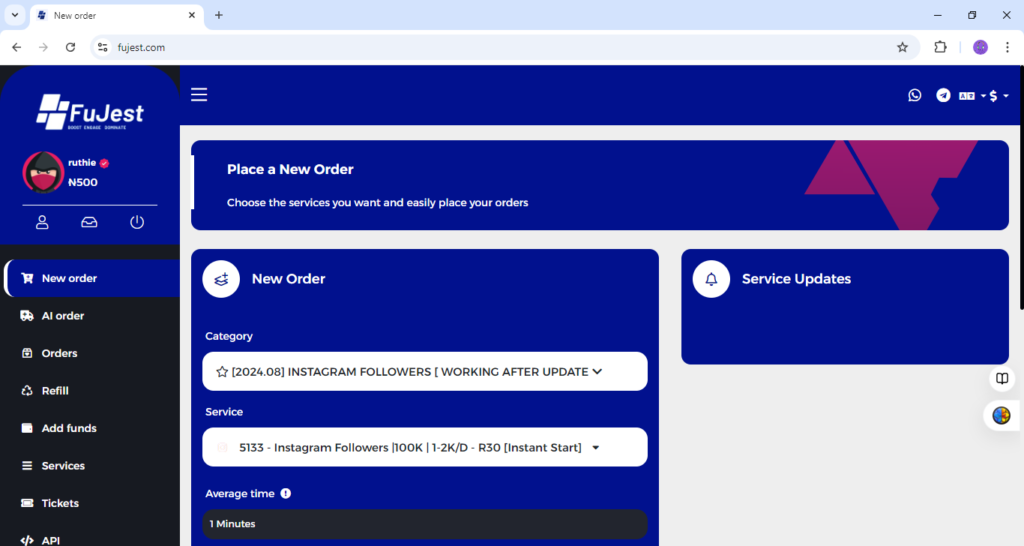
In this guide, I’ll explain in simple terms how to safely and effectively buy followers for several accounts at once using the Fujest app. This tool makes it easy to increase your social media presence, grow your audience, and boost engagement across multiple platforms—all in one go.
First, Log into the Fujest app using your username and password. If you don’t have an account yet, you can easily sign up by visiting http://fujest.com and creating one by filling in the necessary details.
Once you’re logged in, navigate to the left-hand side of the app and select ‘AI Order.’ This feature allows you to place an order for followers across multiple social media accounts, streamlining the process and saving you time.
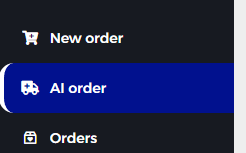
To place a mass order for followers across different accounts, you’ll need to follow a specific format: SERVICE_ID | LINK | QUANTITY
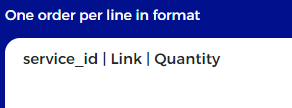
Let’s talk about them one after the other:
SERVICE_ID: To find your SERVICE_ID, go to the left-hand side of the screen and click on the ‘Service’ tab. On the service page, you’ll see a list of IDs like #4245, #4146, and so on, with the corresponding services listed next to them. For example, ID #4245 might be for Instagram real active followers. Simply copy the ID for the service you need.

LINK: The link is simply the URL of the specific social media account you want to buy followers for. To get it, go to the account—whether it’s Instagram, Facebook, TikTok, or another platform—copy its link, and paste it in the LINK field in the AI Order format.
QUANTITY: The quantity is the number of followers you want to buy for that particular account. It could be 100, 1000, 5000, or whatever amount you need to achieve your goals.
When placing orders for multiple accounts, it’s important to remember that each order must be on a separate line. For example, if you’re managing three different accounts—say a Facebook, Instagram, and TikTok account—you would enter each order in a separate line:
For the Facebook account, you might use SERVICE_ID #4221, with the link ‘ProfileURL1’ using that as an example and what you need is 3000 followers. The format would be: `#4221 | ProfileURL1 | 3000`.
For the Instagram account, you might use SERVICE_ID #4258, with the link ‘ProfileURL2′ for example and 2500 followers. The format would be: `#4258 | ProfileURL2 | 2500`.
For the TikTok account, you might use SERVICE_ID #4269, with the link ‘ProfileURL3’ and 500 followers. The format would be: `#4269 | ProfileURL3 | 500`.
So, the overall format that will be inputted in your AI Order will look like this:
#4221 | ProfileURL1 | 3000
#4258 | ProfileURL2 | 2500
#4269 | ProfileURL3 | 500
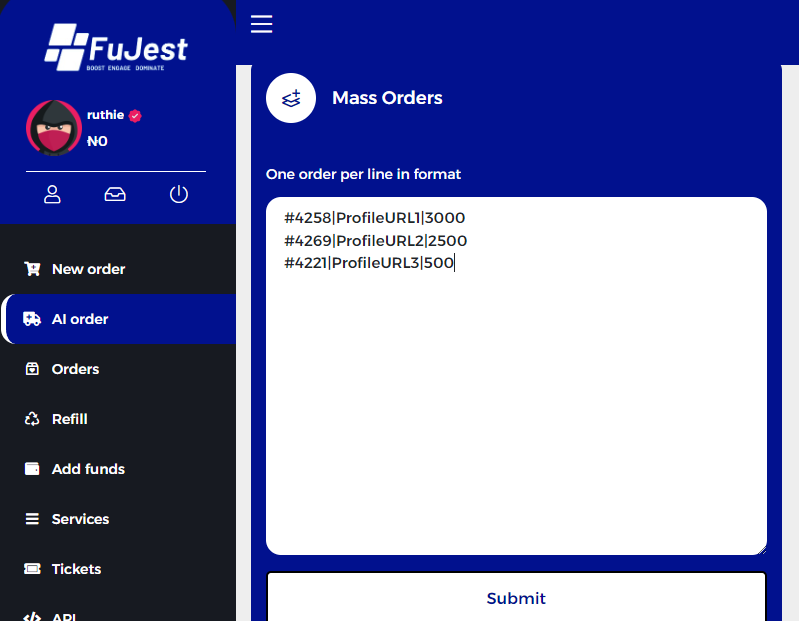
Once you’ve filled in all the details for each account, simply click ‘Submit,’ and your order is ready to go! This method ensures that you can efficiently buy followers for multiple social media accounts at the same time, helping you grow your online presence with ease.
Conclusion:
The Fujest app is a handy tool designed to help you grow your social media presence quickly and easily. Whether you’re an influencer, a social media manager, or just someone looking to get more followers, likes, or views on your social media accounts like Instagram, Facebook, or TikTok, Fujest simplifies the process of boosting your visibility and credibility on these platforms.
