
Post schedule on social media is a planned timetable that contains date, time and content to be published across various social media platform. It is planning your social media post ahead of time and using a social media scheduling tool to ensure content goes live when you need it to. It helps you organize your social media activities and align them with your marketing goals and audience preferences.
With the advent of technological tools, most social media platforms have developed means you can use to schedule you post on your social media page at your convenience. Scheduling post on social media is not as difficult as you may reason it. No matter how busy you maybe, you should try to post at least three times a week.
In this blog post we will be talking on ways to schedule your posts on social media and step by step process on how to schedule your posts on social media for maximum engagement.
Why is post scheduling important
Post scheduling helps you to plan and distribute content effectively through the day or week thereby keeping your audience engaged. It also helps to reach your target audience when they are most likely to be online and offers analytics and insights which helps you refine your posting strategies for effective results.
How to schedule post for maximum engagement
- Understand your audience
The first step to scheduling post for maximum engagement is to understand your audience. What category does your followers fall into? Are they women, Men or Youth? An understanding to this will enable you to create content that will get maximum engagement. In understanding your audience, you must try to find out when they are likely active online and the content type that resonates with them most. General data suggests that most people are always online at times between 7 am-9 am, 1 pm-3 pm, and 7 pm-9 pm on Facebook. Usually, peak time is when a large number of your niche audience is active on the platform. Instagram follows same time range with Facebook. So it totally depends on your target audience’s activity.
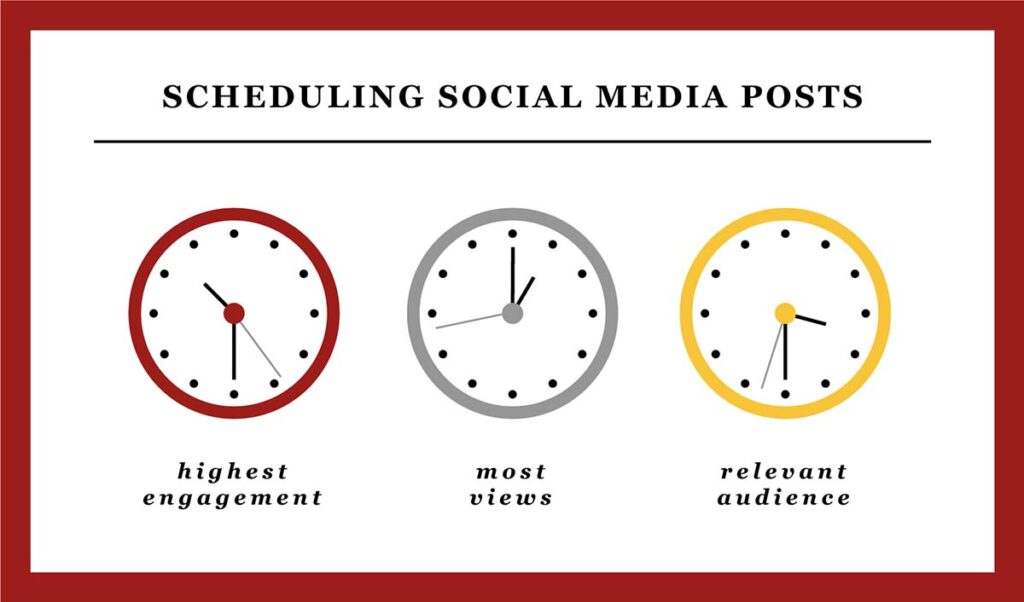
- Create high quality content
Now that you know your audience and the time they’re most likely active, the next thing do is to play your part in creating high quality content. This may be in form of graphics design, videos, reels, etc. Recently it has been observed that video contents go viral than other content. Consider testing content internally before you post.
- Choose the right scheduling tool
There are numerous scheduling tools available that can help automate your social media posts, each with its unique features. Some popular options include Meta Business suite, Hootsuite, Buffer, TweetDeck, SocialBee, Planable and Sprout Social. When selecting a schedule tool, ensure to pick one that integrates with all the social media you are using. Most platforms offer insights and analytics tools that provide data on audience demographics, peak activity times, and engagement patterns.
- Engage your followers
Set out time to engage with your followers by responding to comments and questions when your post goes viral. You can also encourage engagement by asking questions, running polls, or hosting live sessions.
You can also read How to grow Instagram from scratch
How to schedule post on social media
- Choose your preferred social media platform
- Set a professional account
- Create and edit your content
- Schedule your post
- Monitor your content
- Recycle top performing content

