
X was formerly known as Twitter and rebranded in 2023. X is a free social networking site where users broadcast short posts known as tweets. These tweets can contain text, videos, photos or links. To access Twitter, users need an internet connection or smart phone to use the app or website, Twitter.com or X.
X analytics is used to analyze how your posts perform and how your audience responds. X analytics is a way for you to analyze your tweet data to gain insight into your content and followers. It will show you how your audience is responding to your content (and content formats), what’s working, and what’s not using a variety of specific metrics (described below). You can then use this data and insights to optimize your X posts and campaigns to get better results.
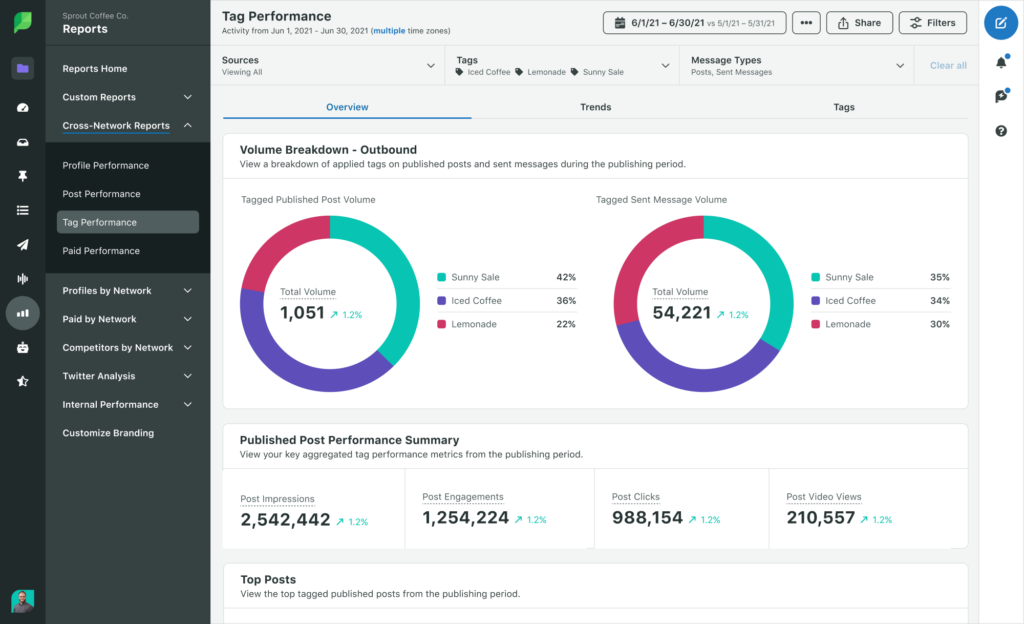
How to check your X analytics
To check your X (Twitter) analytics, you can:
- Log into your X account
- Click the Premium button on the left-hand panel
- Select Analytics under Quick Access
- Select ‘Tweets’ tab in the header. – Impressions, Engagement rate, Profile visits, New followers, Post count.
- You can view data from the past seven days, 28 days, three months, or year.
- To view metrics for individual posts, click the Content tab
- You can also check the analytics for each post by going to your post and clicking on the graph icon below it.
Twitter Analytics is also your best option for managing your X paid advertising and ensuring it’s performing as it should.
What is measured on X (Twitter) analytics?
The X analytics measures different metrics. Some of which are:
Reach
Reach is the number of users who saw your post on their timeline.
Impression
Impression is the number of times a user sees your post.
Engagement
Total number of times a user interacts with your post. This can include likes, reposts, replies, followers, mentions and link clicks.
Followers
This is the number of users that subscribe to your posts or updates
Profile visits
This is the number of users who visited your profile within a given timeframe
Likes
This is the number of likes that your posts received during a specified timeframe. It’s the small heart icon below every post.
Top post
This is the post that earned the most impressions during a given month.
How to use Fujest for your X account
- Visit Fujest.com
- Click on sign up and fill in the necessary details
- Fund your account using any of the methods available
- Order for your X package and wait for it
- Order is delivered in a few seconds.
